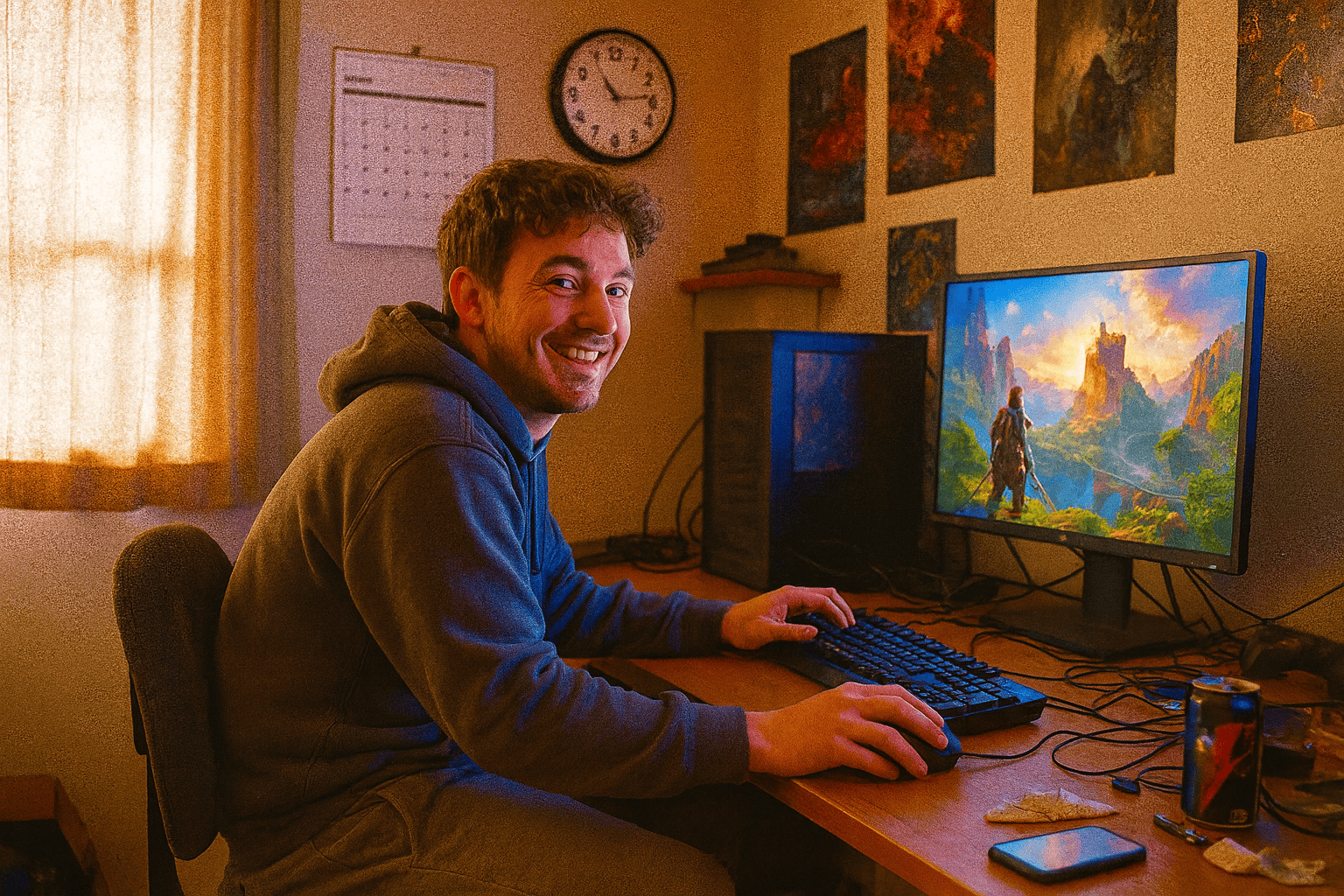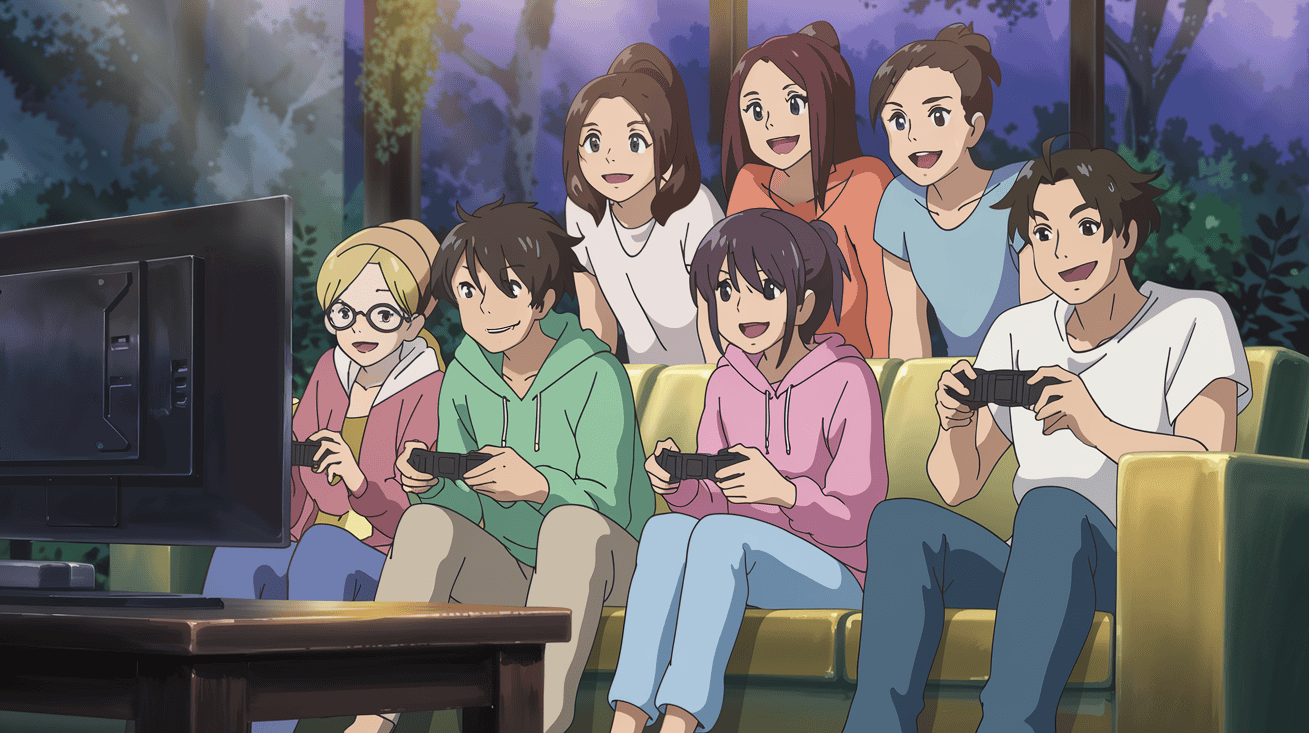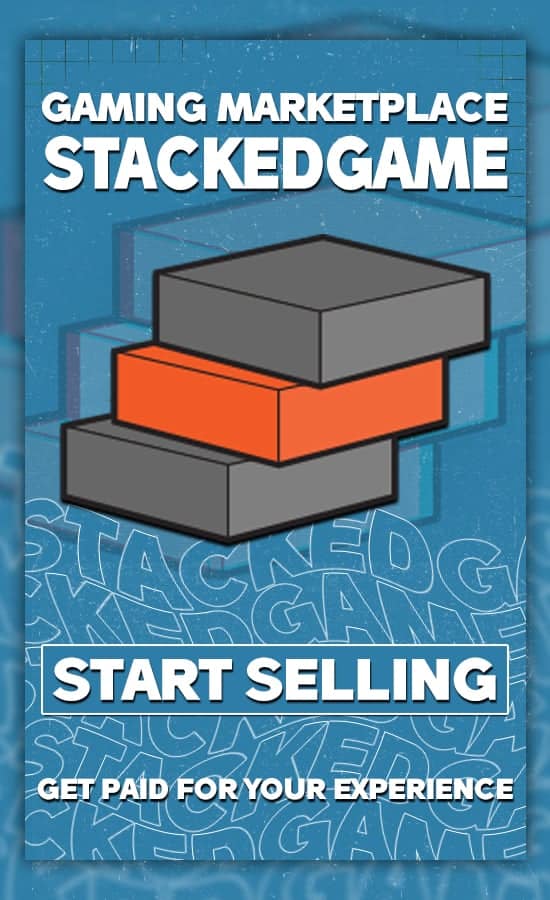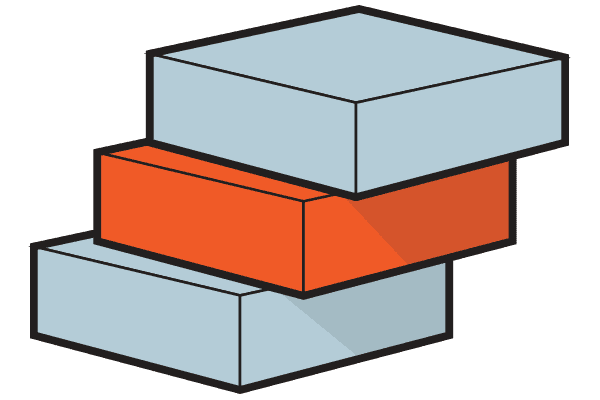Leveling Up Your Gaming Health
In the immersive world of video games, where epic quests can span hours and competitive matches demand unwavering focus, the health and wellbeing of gamers often take a backseat to the pursuit of in-game achievements. However, as the gaming industry evolves and esports continue to gain prominence, there’s a growing recognition that peak performance isn’t just about skill and strategy – it’s also about maintaining a healthy mind and body.
Whether you’re a casual player enjoying weekend marathons, a content creator streaming for hours on end, or an aspiring esports professional honing your craft, adopting healthy habits can significantly enhance your gaming experience and performance. These practices not only allow you to play for longer periods without discomfort or fatigue but also sharpen your cognitive abilities, improve reaction times, and boost overall enjoyment of the games you love.
In this article, we’ll explore ten essential healthy habits that can transform your gaming sessions. From optimizing your physical environment to managing your mental state, these strategies are designed to help you achieve a balance between gaming passion and personal wellbeing. By incorporating these habits into your routine, you’ll be equipping yourself with the tools to not just outlast your opponents, but to thrive in both your virtual and real-world endeavors.
Remember, just as you wouldn’t embark on a raid without the right gear or enter a tournament without practice, approaching extended gaming sessions without considering your health is a recipe for suboptimal performance. So, let’s dive into these game-changing habits that will help you level up your health and your gameplay simultaneously. Whether you’re looking to climb the competitive ladder or simply enjoy your favorite games more comfortably, these tips will set you on the path to becoming a healthier, happier, and more effective gamer.
Fast Travel
1. Ergonomic Excellence: Setting Up Your Gaming Space for Success
Creating an ergonomic gaming setup is crucial for maintaining comfort, preventing injury, and ensuring peak performance during extended gaming sessions. A well-designed space can significantly reduce physical strain and allow you to focus entirely on your game, enhancing both your enjoyment and your competitive edge.
- Chair: At the heart of an ergonomic gaming setup is your chair. Choose a chair that provides good lumbar support and has adjustable height. Your feet should rest flat on the floor or on a footrest, ensuring your knees are at or slightly below hip level. While gaming chairs are popular, don’t overlook quality office chairs that can often provide excellent support for long sessions.
- Desk: Your desk plays a pivotal role in your gaming ergonomics. It should allow your elbows to rest at a 90-degree angle when using your keyboard and mouse. Consider a height-adjustable desk for flexibility, which can also allow for periods of standing play to break up long sitting sessions.
- Monitor: Monitor placement is crucial for preventing neck strain. Position your screen(s) so that the top is at or slightly below eye level. The ideal distance is about arm’s length from your eyes to the screen. If you use multiple monitors, arrange them in a slight arc for easier viewing without excessive head turning.
- Keyboard and Mouse: Keyboard and mouse positioning can make a significant difference in your comfort. Place these peripherals close together to minimize reaching. Your keyboard should be at a height that allows your wrists to remain in a neutral position. Consider using a keyboard tray if necessary to achieve the right height. Ergonomic keyboards and mice designed to reduce wrist strain can be valuable investments for serious gamers.
- Lighting: Lighting in your gaming area is often overlooked but incredibly important. Ensure your space is well-lit to reduce eye strain. Consider using bias lighting behind your monitor to reduce contrast and eye fatigue. Avoid glare on your screen from windows or overhead lights, which can cause discomfort and reduce visibility.
- Cable Management: Cable management might seem like a purely aesthetic concern, but it’s also a matter of ergonomics and safety. Organize your cables to prevent clutter and tripping hazards. This not only makes your space look tidier but also allows for freer movement and reduces the risk of accidents.
- Overall Environment: The overall environment of your gaming room also contributes to ergonomic comfort. Maintain good air circulation to stay alert and comfortable. Keep the room temperature cool but comfortable, as a too-warm environment can lead to drowsiness and decreased performance.
Remember, an ergonomic setup is not a one-time fix but an ongoing process. Pay attention to your body’s signals and be willing to make adjustments. If you’re overhauling your setup, make changes gradually to allow your body to adapt. Everyone’s body is different, so what works for others might not be perfect for you. Take the time to personalize your setup for optimal comfort and performance.
By prioritizing ergonomics in your gaming space, you’re setting yourself up for longer, more enjoyable, and potentially more successful gaming sessions. A comfortable, well-designed gaming space will not only enhance your gaming experience but also contribute to your overall health and well-being. It’s an investment in both your gaming future and your physical health, ensuring that you can continue to enjoy your passion for years to come.
2. The 20-20-20 Rule: Protecting Your Vision During Extended Play
Extended gaming sessions can take a toll on your eyes, potentially leading to digital eye strain, headaches, and blurred vision. The 20-20-20 rule is a simple yet effective technique to combat these issues and maintain healthy vision during long periods of screen time.
Here’s how it works:
Every 20 minutes, take a 20-second break to look at something 20 feet away.
This practice helps reduce eye fatigue by giving your eye muscles a chance to relax and reset. When we focus on nearby objects like screens for extended periods, our eye muscles can become strained from constant contraction.
To implement this rule:
1. Set reminders: Use a timer or apps designed for the 20-20-20 rule to prompt you every 20 minutes.
2. Find a distant object: Identify something approximately 20 feet away in your gaming space or out a window.
3. Focus and relax: During your 20-second break, consciously relax your eye muscles while focusing on the distant object.
4. Blink deliberately: Use this time to blink slowly and deliberately, as we tend to blink less frequently when staring at screens.
While it may seem disruptive at first, incorporating the 20-20-20 rule into your gaming routine can significantly reduce eye strain and discomfort. Over time, it will become a natural habit, allowing you to enjoy longer gaming sessions without compromising your visual health.
Remember, protecting your vision is crucial for both your gaming performance and overall well-being. By giving your eyes regular breaks, you’re investing in your long-term ability to enjoy gaming.
3. Hydration Station: Keeping Your Body and Mind Fueled
Staying properly hydrated is crucial for maintaining peak performance during extended gaming sessions. Dehydration can lead to fatigue, decreased concentration, slower reaction times, and even headaches – all of which can significantly impact your gaming prowess. The importance of hydration for gamers goes beyond just quenching thirst; it’s about optimizing cognitive function and physical comfort.
Well-hydrated gamers tend to have better cognitive abilities, including sharper memory, heightened attention, and improved decision-making skills. These mental faculties are essential for strategic thinking and quick reflexes in gaming. Moreover, proper hydration helps combat fatigue during long gaming sessions, allowing you to maintain your edge even as hours pass.
Creating an effective hydration strategy starts with setting up your gaming space. Keep a large water bottle or jug within easy reach of your gaming area. This simple step eliminates the need to interrupt your gameplay for refills and serves as a visual reminder to drink regularly. Consider using a bottle with measurement markings to help you track your intake throughout your session.
While water is the best choice for hydration, some gamers prefer flavored options. If this is the case, opt for low-sugar alternatives or electrolyte-enhanced water. These can provide additional benefits without the crash associated with high-sugar drinks. It’s wise to limit caffeine intake and avoid alcohol during gaming sessions, as these can contribute to dehydration.
Developing a consistent drinking schedule is key. Aim to sip water regularly throughout your gaming session, not just when you feel thirsty. Thirst is often a late indicator of dehydration, so proactive hydration is crucial. Take advantage of natural breaks in your gameplay – loading screens, between matches, or during cutscenes – to take a few sips.
The temperature of your beverage can also play a role in your hydration habits. Many gamers find that room temperature water is easier to consume in larger quantities compared to very cold water, which might cause discomfort during intense gaming moments.
Be mindful of your hydration status by paying attention to signs from your body. The color of your urine can be a good indicator – pale yellow suggests good hydration, while darker colors may indicate you need to drink more. Also, be aware of symptoms like dry mouth, fatigue, or headaches, which could be signs of dehydration.
Remember, staying hydrated is not just about drinking water during your gaming session. It’s about maintaining good hydration habits throughout your day. By prioritizing hydration, you’re not only enhancing your gaming performance but also contributing to your overall health and well-being.
A well-hydrated gamer is a more focused, alert, and enduring player – giving you the edge you need to excel in your virtual adventures. As you make hydration a key part of your gaming routine, you’ll likely notice improvements in your comfort, concentration, and overall gaming experience.
4. Stretch It Out: Incorporating Regular Movement Breaks
While immersing yourself in a game can be incredibly engaging, sitting in one position for extended periods can lead to muscle stiffness, poor circulation, and even long-term health issues. Incorporating regular movement breaks is crucial for maintaining physical comfort, mental alertness, and overall gaming performance.
The importance of movement breaks for gamers cannot be overstated. These short intervals of activity improve circulation, reduce muscle tension, and help prevent potential repetitive strain injuries. Beyond the physical benefits, movement breaks can enhance focus and mental clarity, giving you a refreshed mindset when you return to your game. They also increase energy levels, combating the fatigue that often sets in during long gaming sessions.
Implementing effective movement breaks doesn’t have to be complicated or time-consuming. A simple approach is to set a timer or use an app to remind you to move every 30-60 minutes. When possible, try to sync these breaks with natural pauses in your game, such as between matches or during loading screens.
During these breaks, focus on quick stretches that target areas prone to tension from gaming. Gentle neck rolls, shoulder shrugs, and wrist stretches can help alleviate upper body strain. Standing up and marching in place for a few seconds can get your blood flowing and engage larger muscle groups. Don’t forget your eyes – look away from your screen and focus on distant objects to reduce eye strain.
For those who want to maximize their break time, consider keeping small exercise equipment like resistance bands or hand grips near your gaming area. A quick set of exercises during loading screens or between matches can help maintain muscle tone and boost energy levels.
To make movement breaks a habit, start small and gradually increase the frequency and duration as it becomes more natural. Be consistent – regular, shorter breaks are often more beneficial than infrequent, longer ones. Listen to your body and pay attention to areas of tension or discomfort, addressing them during your breaks.
Remember, the goal of movement breaks is not just to interrupt your gaming but to enhance your overall gaming experience. By taking care of your body, you’re ensuring that you can game comfortably for longer periods and potentially improve your performance. Regular movement keeps you physically and mentally agile, ready to tackle whatever challenges your game throws at you.
Embrace these breaks as a vital part of your gaming routine, and you’ll likely find yourself more comfortable, focused, and successful in your gaming endeavors. Over time, you may even start to look forward to these brief intervals of movement as refreshing pauses that enhance your overall gaming enjoyment.

5. Mindful Munching: Choosing Brain-Boosting Snacks for Gaming
While it’s tempting to reach for chips or candy during intense gaming sessions, choosing the right snacks can significantly impact your energy levels, focus, and overall gaming performance. Opt for nutrient-dense, brain-boosting foods that provide sustained energy without the crash associated with sugary treats.
Here are some smart snacking strategies for gamers:
1. Nuts and seeds:
- Walnuts, almonds, and pumpkin seeds are rich in omega-3 fatty acids and antioxidants, supporting brain function
- Pre-portion into small containers to avoid overeating
2. Fresh fruits:
- Berries (blueberries, strawberries) are high in antioxidants and can improve memory
- Bananas provide quick energy and are easy to eat one-handed
3. Dark chocolate:
- Choose varieties with at least 70% cocoa for a dose of flavonoids that can enhance cognitive function
- Enjoy in moderation to avoid excess sugar
4. Veggie sticks with hummus:
- Carrots, celery, and bell peppers paired with hummus offer a satisfying crunch and protein boost
5. Greek yogurt with granola:
- Provides protein for sustained energy and probiotics for gut health
- Add a drizzle of honey for natural sweetness
6. Hard-boiled eggs:
- Packed with protein and choline, which is essential for brain health
- Prepare a batch in advance for easy snacking
7. Popcorn:
- Air-popped and lightly seasoned, it’s a whole grain that satisfies the urge to munch without excess calories
8. Homemade trail mix:
- Combine nuts, seeds, dried fruits, and a small amount of dark chocolate for a customized energy boost
9. Smoothies:
- Blend fruits, leafy greens, and Greek yogurt for a nutrient-packed drink that’s easy to sip while gaming
Remember to:
- Prepare snacks in advance to avoid disrupting your gaming flow
- Keep a water bottle nearby to stay hydrated while snacking
- Be mindful of portion sizes, even with healthy options
- Avoid greasy foods that can make controllers slippery
By choosing these brain-boosting snacks, you’ll provide your body and mind with the fuel needed for peak gaming performance, without the energy crashes associated with less healthy options.
6. Sleep Hygiene: Balancing Late-Night Gaming with Quality Rest
For many gamers, late-night sessions are a cherished part of their gaming routine. However, balancing the allure of “just one more game” with the need for quality sleep is crucial for both gaming performance and overall health. Proper sleep hygiene can help you enjoy your gaming sessions while ensuring you’re well-rested and sharp for your next play.
The importance of sleep for gamers cannot be overstated. Quality rest enhances cognitive functions like memory, decision-making, and reaction times – all critical for peak gaming performance. It also plays a vital role in emotional regulation, helping gamers better handle the stress of competitive play. Moreover, sleep allows for physical recovery, giving your body, including your eyes and hands, time to recuperate from long gaming sessions.
Creating a balance between gaming and sleep starts with establishing a gaming curfew. Set a cut-off time for gaming, ideally at least an hour before your intended bedtime. This allows your mind to wind down from the excitement of play. Develop a post-gaming routine that signals to your body it’s time to sleep. This might include relaxing activities like light stretching, reading, or listening to calm music.
Managing blue light exposure is crucial for gamers. The light emitted by screens can interfere with your body’s natural sleep-wake cycle. Use blue light filters on your devices, especially during evening hours, or consider wearing blue light blocking glasses during late-night gaming sessions. These measures can help minimize the impact of screen time on your sleep quality.
Your sleep environment plays a significant role in the quality of your rest. Keep your bedroom cool, dark, and quiet. Invest in a comfortable mattress and pillows that support good sleep posture. These elements create an ideal setting for restorative sleep, helping you wake up refreshed and ready for your next gaming session.
Be mindful of your caffeine intake, especially in the afternoon and evening. While energy drinks and caffeinated beverages might seem like a good idea for late-night gaming, they can significantly disrupt your sleep patterns. Instead, opt for water or herbal teas to stay hydrated without interfering with your sleep.
Consistency is key when it comes to sleep schedules. Try to go to bed and wake up at the same time every day, even on weekends. This helps regulate your body’s internal clock, making it easier to fall asleep and wake up naturally. If you do have a late night of gaming, try to make up for lost sleep the following night, but avoid dramatically oversleeping as this can further disrupt your sleep cycle.
Remember, good sleep is not the enemy of gaming – it’s your ally in becoming a better gamer. Quality rest enhances your reflexes, improves your decision-making, and allows you to enjoy your gaming sessions more fully. By implementing these sleep hygiene practices, you’re investing in your gaming performance and your overall well-being. Strive for a balance that allows you to indulge in your gaming passion while also giving your body and mind the rest they need to perform at their best.

7. Posture Perfect: Maintaining Alignment for Comfort and Performance
Posture Perfect: Maintaining Alignment for Comfort and Performance
Maintaining good posture during gaming sessions is crucial not only for your physical health but also for your gaming performance. Proper alignment can prevent discomfort, reduce the risk of repetitive strain injuries, and help you stay focused and alert during extended play. For gamers, the importance of posture extends beyond just sitting up straight—it’s about creating an environment that supports both body and mind throughout long sessions.
Good gaming posture starts with your seated position. Aim to sit with your back against the chair, maintaining the natural curve of your spine. Your feet should be flat on the floor or on a footrest, with knees at or slightly below hip level. This foundation helps distribute your weight evenly and reduces strain on your lower back.
The positioning of your gaming setup plays a vital role in maintaining proper alignment. Your monitor should be at a height where the top of the screen is at or slightly below eye level, preventing neck strain from looking up or down for extended periods. Keep your keyboard and mouse close to your body to avoid overreaching, which can cause shoulder and arm fatigue. Your elbows should be close to your body and bent at about 90 degrees, with wrists in a neutral position.
Maintaining good posture isn’t just about initial setup—it requires ongoing awareness and adjustment. Regular posture checks throughout your gaming session can help you correct any slouching or misalignment. Some gamers find it helpful to use physical cues, like a small pillow behind the lower back, or set periodic reminders to check their posture.
Incorporating movement into your gaming routine is also crucial for maintaining good posture. Take regular breaks to stand, stretch, and reset your alignment. Consider using an active sitting chair or balance cushion to encourage small movements even while seated. These dynamic sitting techniques can help prevent the stiffness and discomfort that often comes with long gaming sessions.
Remember, good posture is a skill that requires practice and mindfulness. It might feel uncomfortable at first if you’re not used to sitting properly, so start with short periods and gradually increase. Listen to your body and adjust your position as needed. If you’re experiencing persistent discomfort, consider consulting a physiotherapist or ergonomic specialist for personalized advice.
By prioritizing proper alignment during your gaming sessions, you’re not only enhancing your immediate comfort and performance but also investing in your long-term health and gaming longevity. With consistent effort, good posture will become second nature, allowing you to focus on what really matters – dominating in your favorite games. As you cultivate this habit, you may find that the benefits extend beyond gaming, improving your posture and comfort in other areas of your life as well.
8. Breathe Easy: Using Breathing Techniques to Manage Gaming Stress
Gaming can be an intense experience, often triggering stress responses during high-pressure situations. Learning to control your breathing can help manage this stress, improve focus, and enhance overall performance. Here are some effective breathing techniques to incorporate into your gaming sessions:
1. Box Breathing:
- Inhale for 4 counts
- Hold for 4 counts
- Exhale for 4 counts
- Hold for 4 counts
- Repeat this cycle 3-4 times Use this technique during loading screens or between matches to reset your nervous system.
2. 4-7-8 Breathing:
- Inhale quietly through your nose for 4 counts
- Hold your breath for 7 counts
- Exhale completely through your mouth for 8 counts This technique is particularly useful for calming pre-game jitters or after an intense match.
3. Diaphragmatic Breathing:
- Place one hand on your chest and the other on your belly
- Breathe in deeply through your nose, focusing on expanding your belly, not your chest
- Exhale slowly through pursed lips Practice this during less intense gaming moments to build the habit.
4. Alternate Nostril Breathing:
- Use your right thumb to close your right nostril
- Inhale through your left nostril
- Close your left nostril with your ring finger and release your right nostril
- Exhale through your right nostril
- Repeat, alternating nostrils This technique can help balance your energy and clear your mind before a gaming session.
5. Mindful Breathing:
- Simply focus on your natural breath without trying to change it
- Notice the sensation of air moving in and out of your body Use this during gameplay to stay present and focused.
6. Power Breathing:
- Take a quick, forceful inhale through your nose
- Follow with a sharp, powerful exhale through your mouth This can provide a quick energy boost during long gaming sessions.
7. Resonant Breathing:
- Inhale for 5 seconds
- Exhale for 5 seconds
- Aim for about 6 breaths per minute This technique can help synchronize your heart rate and breathing, promoting a calm, focused state.
8. Implementing these techniques:
- Practice these breathing exercises regularly, even when you’re not gaming
- Use loading screens, respawn timers, or breaks between matches as opportunities to reset your breathing
- If you notice tension or stress building during gameplay, take a moment to focus on your breath
- Consider setting subtle reminders (like a small sticker on your monitor) to prompt you to check your breathing
Remember, the goal is to make controlled breathing a natural part of your gaming routine. With practice, you’ll be able to manage stress more effectively, maintain focus during intense gameplay, and potentially improve your overall gaming performance.
9. Digital Detox: Scheduling Non-Screen Time for Mental Refresh
In the immersive world of gaming, it’s easy to lose track of time and find yourself spending hours upon hours in front of a screen. While gaming can be an enjoyable and rewarding pastime, it’s crucial to balance it with non-screen activities to maintain mental health and overall well-being. Incorporating regular digital detox periods into your routine can significantly enhance your gaming experience by providing a much-needed mental refresh.
The concept of a digital detox for gamers doesn’t mean giving up gaming entirely. Instead, it’s about creating intentional breaks from all screens – including smartphones, tablets, and computers – to allow your mind to reset and recharge. These breaks can help combat the negative effects of prolonged screen time, such as eye strain, disrupted sleep patterns, and mental fatigue.
Scheduling non-screen time can take various forms, depending on your lifestyle and preferences. It might involve setting aside a few hours each day, dedicating one day a week, or even taking periodic longer breaks, such as a screen-free weekend. The key is to find a rhythm that works for you and complements your gaming schedule without feeling like a punishment.
During your digital detox periods, engage in activities that are vastly different from gaming. This could include outdoor pursuits like hiking, cycling, or simply taking a walk in nature. Physical activities not only provide a break for your eyes but also promote overall health and can improve your gaming stamina in the long run.
Creative hobbies can be an excellent way to spend your non-screen time. Activities like drawing, painting, playing a musical instrument, or writing can stimulate different parts of your brain, fostering creativity that might even enhance your problem-solving skills in games. Engaging in these activities can also provide a sense of accomplishment outside of the virtual world.
Social interactions in the real world are another vital component of a digital detox. Spending time with friends and family, engaging in face-to-face conversations, or participating in group activities can help maintain social skills and provide emotional connections that online interactions can’t fully replicate.
Mindfulness practices such as meditation or yoga can be particularly beneficial during your detox periods. These activities can help reduce stress, improve focus, and enhance overall mental well-being, which in turn can positively impact your gaming performance when you return to the screen.
Reading books or listening to audiobooks and podcasts can be a great way to engage your mind without the use of screens. This can be especially refreshing if you choose topics unrelated to gaming, broadening your knowledge and providing new perspectives.
As you incorporate digital detox periods into your routine, you may find that you return to gaming with renewed enthusiasm and sharpened focus. The mental refresh can enhance your problem-solving abilities, reaction times, and overall enjoyment of games. Moreover, taking regular breaks from screens can help prevent burnout, allowing you to maintain your passion for gaming in the long term.
Remember, the goal of a digital detox is not to eliminate gaming from your life but to create a healthy balance. By scheduling regular non-screen time, you’re investing in your mental health and potentially improving your gaming experience. As with any habit, it may take time to adjust, but the benefits to both your gaming performance and overall well-being make it a worthwhile endeavor.
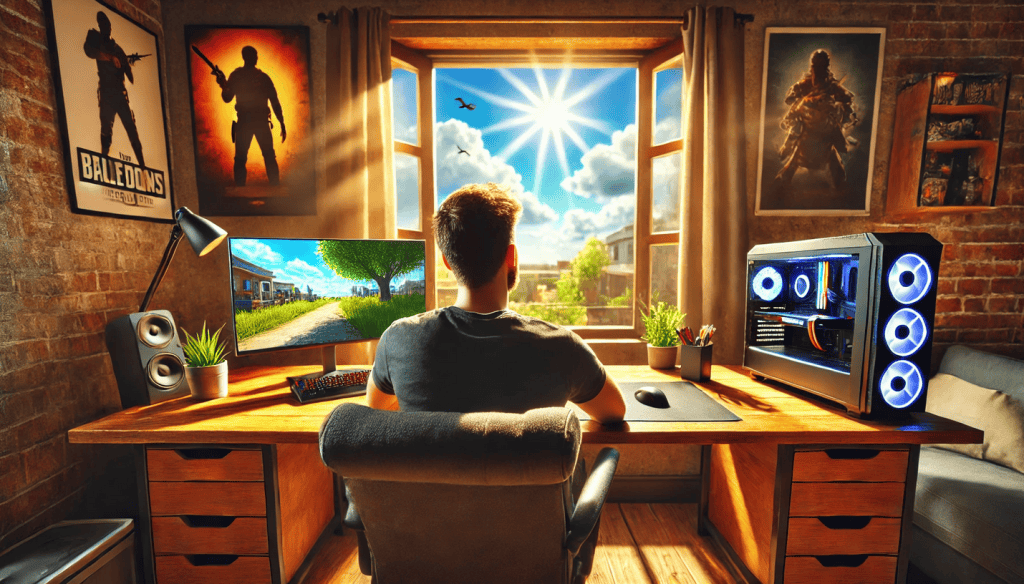
10. Community Connection: Fostering Healthy Social Interactions in Gaming
While gaming can sometimes be viewed as a solitary activity, it offers numerous opportunities for social connection and community building. Fostering healthy social interactions in gaming can enhance your overall experience, provide emotional support, and contribute to your mental well-being.
Here are some strategies to cultivate positive social connections in gaming:
1. Join or create a gaming community:
- Look for Discord servers, forums, or social media groups dedicated to your favorite games
- Participate in discussions, share tips, and celebrate achievements together
2. Practice good sportsmanship:
- Be respectful in both victory and defeat
- Offer constructive feedback and encouragement to teammates and opponents alike
3. Use voice chat responsibly:
- Communicate clearly and positively during multiplayer games
- Be mindful of language and tone, especially in public lobbies
4. Organize regular gaming sessions with friends:
- Set up weekly or monthly game nights with real-life friends or online acquaintances
- Use these sessions as opportunities to catch up and strengthen bonds
5. Participate in community events:
- Join online tournaments, charity streams, or in-game events
- Volunteer to help organize community activities
6. Seek out cooperative experiences:
- Play team-based games or co-op modes to foster collaboration
- Work together towards common goals and celebrate shared victories
7. Be inclusive and welcoming:
- Embrace diversity in your gaming circles
- Stand up against toxic behavior and support newcomers
8. Share knowledge and skills:
- Offer to mentor less experienced players
- Create guides or tutorials to help others improve their gameplay
9. Balance online and offline interactions:
- Use gaming as a way to enhance existing friendships, not replace them
- Consider attending local gaming meetups or conventions to connect with others in person
10. Set boundaries:
- Know when to step away from negative interactions
- Prioritize your mental health and well-being in all gaming relationships
Remember, building a positive gaming community takes time and effort. By consistently engaging in respectful, supportive interactions, you’ll contribute to a healthier gaming environment for yourself and others. These connections can provide a valuable support network, enhance your gaming experience, and even lead to lasting friendships beyond the digital realm.
Wrapping Up:
As we’ve explored throughout this article, maintaining a healthy gaming lifestyle is about much more than just mastering in-game skills. It’s about creating a holistic approach that nurtures both your passion for gaming and your overall well-being. By implementing these ten essential habits, you’re not just setting yourself up for longer gaming sessions – you’re enhancing the quality of your play and your life beyond the screen.
From optimizing your physical setup with ergonomic excellence to protecting your vision with the 20-20-20 rule, these habits address the physical demands of extended gaming. The importance of staying hydrated, choosing brain-boosting snacks, and incorporating regular movement breaks cannot be overstated in maintaining your physical health and mental acuity during long sessions.
Equally crucial are the practices that support your mental and emotional well-being. Balancing your gaming with quality sleep, scheduling digital detox periods, and using breathing techniques to manage stress all contribute to a more balanced and sustainable gaming lifestyle. These habits help prevent burnout and keep your passion for gaming alive in the long term.
Moreover, the emphasis on fostering healthy social interactions within gaming communities recognizes the increasingly social nature of gaming. By cultivating positive connections, you’re enriching your gaming experience and building a supportive network that extends beyond the virtual world.
Remember, adopting these habits is not about restricting your gaming but about enhancing it. It’s a process of continuous improvement and self-awareness. Start small, be patient with yourself, and gradually incorporate these practices into your routine. You may find that not only does your gaming performance improve, but your overall quality of life does as well.
As you move forward, keep in mind that everyone’s journey is unique. What works best for you may evolve over time, so stay open to adjusting your habits as needed. The goal is to create a sustainable, enjoyable, and healthy gaming lifestyle that allows you to pursue your passion while taking care of your physical and mental health.
By embracing these healthy habits, you’re not just leveling up your character in the game – you’re leveling up your entire gaming lifestyle. Here’s to many more hours of enjoyable, comfortable, and rewarding gaming ahead. Game on, and game healthy!