Buy and Sell Game Accounts
Sometimes it’s just easier to jump straight into an already stacked game account. Game Accounts give you a jump start – with options like added in-game currency, more in-game items, higher rank, advanced levels and much more…
From cheap starter accounts through to good value super-stacked accounts – find the game account you’re looking for and play today.
StackedGame.com is a video gaming marketplace connecting Buyers and Sellers. We aim to provide the best platform to buy and sell Game Accounts.
- Best Prices – lowest selling fees – so Sellers can pass on their best price to Buyers.
- Easy Purchase – simple and easy checkout and purchase process. Each order has a dedicated Service Order page where Buyers confirm successful delivery.
- Instant Account Delivery – most Game Account details should be available for download after payment – so no waiting – you can access your game account straight away.
- Account Transfer Protection – once you’ve accessed the account, we ask Buyers to confirm successful delivery. Any issues are covered by our Account Transfer Protection.
- Secure Payment – StackedGame.com has SSL protection and uses an industry leading and trusted payment processor – PayPal.
- Customer Support – the platform has a Discord Chat & Support Ticket System – in case you need to reach out and get support with any order.
How to Buy Game Accounts
Buying Game Accounts on StackedGame.com is easy.
1. Browse the Marketplace – search and filter to find your Game Account Item.
2. Add-to-Cart – add the Game Account Item to your Cart.
3. Checkout – go through the Checkout (remember to sign-up to get access to your Customer Dashboard) – after checkout you’ll land on the Purchase Confirmation page.
4. Download the Game Account information – game account details are available for download after Checkout from the Purchase Confirmation page or Order Details email – for all “Instant Download” items.
5. Check and confirm Successful Account Delivery – once the Buyer has checked the purchased Game Account, and confirmed the item matches it’s description, they can “Approve Delivery” by going to the Customer Dashboard> Service Order> Service Order page.
6. Seller Receives Payment – when the Buyer Confirms Delivery the order is marked as delivered and the Seller’s earnings are updated.
7. Review Delivery – the final step is to provide a quick Rating Review based on your purchase experience.
When do I get my Game Account
Most Game Account information can be downloaded immediately after checkout – by clicking on the download link after checkout. So you get access to the game account with no waiting or delay.
Where Game Accounts are not for “Instant Download” and require more interaction between Buy and Seller for account transfer – the delivery method is via “Service Order”. Here the Service Order page is used by the Buyer and Seller to interact to complete the order delivery.
You can search and filter on the “Delivery Method” to find the game accounts that’s right for you.
What Information do I get with my Game Account
When you buy a game account, you’ll get all the details needed to access the account and successfully take ownership including:
- Login Name / Username
- Password
- Last Name (if applicable to the game)
- Security Question (if applicable to the game)
- Security Question Answer (if applicable to the game)
- Parental Password (if applicable to the game and game account)
- First CD Key (if relevant)
Our Service Order page also lets Buyers ask Sellers other Game Account related questions – but these are typically not required for account transfer.
What happens if I don’t receive my Game Account
If you don’t receive the Game Account then Buyers should mark the Service Order Delivery as “Delivery Not Confirmed” and log a refund request on the Support page for review by the StackedGame support team.
Important Notes:
- If you don’t receive the Game Account then do not mark the Service Order checkbox as “Delivery Confirmed”. Sellers do not receive payment for orders unless delivery has been confirmed by the Buyer.
- We encourage Buyers and Sellers to resolve any delivery issues between themselves, however, where issues can’t be resolved then a support ticket can be logged on the support page, and our Support Team will investigate and work with both parties to determine the best outcome. See our Terms-of-Service for more information.
How to Sell Game Accounts
Selling Game Accounts on StackedGame.com is easy.
First, you’ll need to register as a Seller by completing the Seller Signup. After sign-up you’ll have access to your Seller’s Dashboard where you’ll be able to upload and manage all your Marketplace Items. For more information on the dashboard, how selling works, and other great selling features – visit the Seller Help pages that also includes a range of helpful video clips.


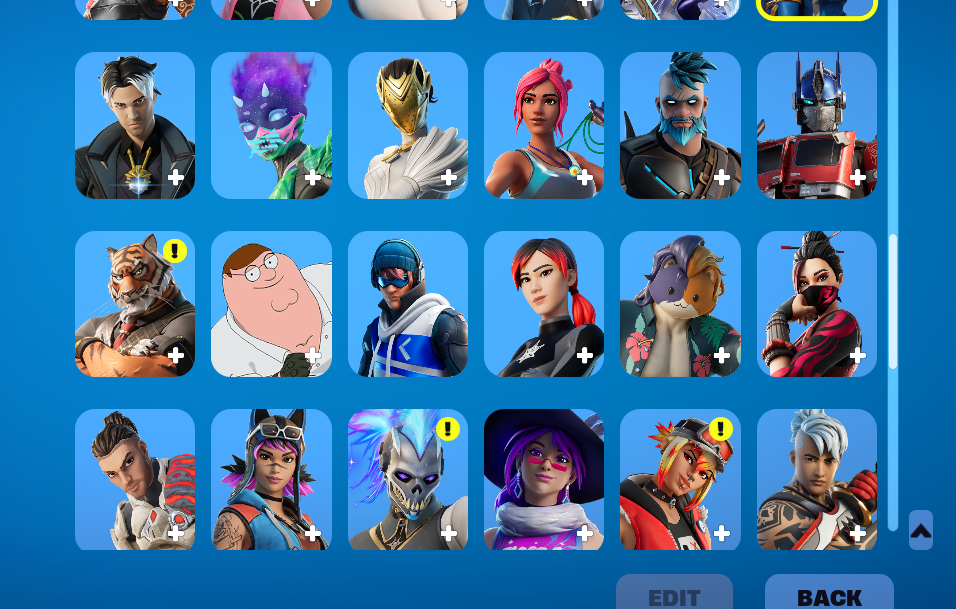
![[Rank Ready] WARZONE 2.0 Level 55- 5 Guns Max – Changeable mail and Name – Battlenet Activation](https://www.stackedgame.com/file/sell/brave boosting/I_43947/20240316200147.jpg)



![Genshin Impact: Account (Great Characters and Weapons!) [EU] AR 55](https://cdn3.stackedgame.com/sell/uziii/I_42505/s-l1600jpg.jpg)


