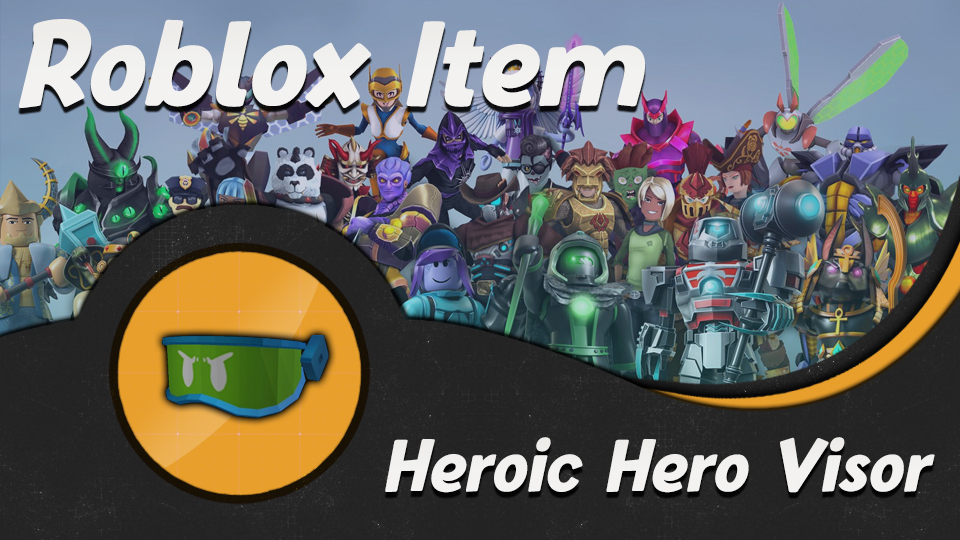Buy and Sell In-Game Items
In-game items are items and objects within a video game that can be collected or purchased.
These items may provide bonuses to the player’s character or give them special abilities. Common examples of in-game items include weapons, armor, skins, and other cosmetic items. Some in-game items may be earned through completing certain objectives or tasks in the game, while others may be purchased with real-world money. In-game items are often used to customize a player’s character or provide extra advantages when playing.
Options to Get In-Game Items
There are several different ways to earn and buy in-game items. The most common way is to earn them by completing objectives or tasks in a game. Alternatively, many games offer in-game purchases with the ability to buy items directly from the game’s store or marketplace using real-world money. Additionally, some games may offer the ability to trade items with other players, allowing you to exchange items you have for items you need. Finally, some games may offer the ability to purchase in-game items using third-party marketplaces such as StackedGame.com.
Why Buy In-game Items
There are many reasons why someone might want to buy in-game items. Many items provide players with an advantage or extra features that can help them progress faster or more efficiently in a game. Additionally, certain items may be necessary for completing certain levels or tasks, or may be needed to access certain content or areas of the game. Purchasing in-game items can save players time, as they don’t have to spend hours trying to acquire the items or progress through the game. Additionally, items can be used to customize a player’s experience, giving them a more personalized experience in the game.
How to Buy In-Game Items
Buying In-Game Items on StackedGame.com is easy.
1. Browse the Marketplace – search and filter to find your In-Game Item.
2. Add-to-Cart – add the In-Game Item to your Cart.
3. Checkout – go through the Checkout (remember to sign-up to get access to your Customer Dashboard) – after checkout you’ll land on the Purchase Confirmation page.
4. Download the In-Game Item details or go to the Service Chat page to complete the order – If the item is “Instant Delivery” it will be available for download immediately after Checkout from either – the Purchase Confirmation page or Order Details email.
Alternatively, if the item is marked as using the “Service Order” delivery method – then go to the Service Order page where the Seller will message to complete delivery. To go to the Service Order – click on the Go-To Service Orders (bottom of the page) that will go to the My Services: Service Orders page. Now click on View Service Order to go to your Service Order page.
5. Progress Service Order – this page provides a dedicated channel between Buyer and Seller to interact and complete the service delivery. After the Service Order is placed the Seller is notified of the purchase and will message the Buyer to progress the order as described on their Item page.
6. Buyer Confirms Delivery – once the Buyer receives the item and confirms it matches the description on the Item page, they Confirm Delivery by going to their Customer Dashboard> My Services> Service Order page.
7. Seller Receives Payment – when the Buyer Confirms Delivery the order is marked as delivered and the Seller’s earnings are updated.
8. Review Delivery – the final step is to provide a quick Rating Review of your service experience.
When do I get my In-Game Items
In-game items are transferred either via “Instant Download” or “Service Delivery” method – depending on the game and its requirements.
Instant Downloads can be downloaded immediately after checkout – by clicking on the download link after checkout. So you’ll get access to the game account with no waiting or delay.
Where accounts require some interaction to transfer the “Service Order” delivery method (on the Service Order page) is used. The Service Order page is our dedicated channel for Buyers and Sellers to interact to complete Service Orders.
For both “Instant Delivery” and “Service Order” methods we ask that Buyers use the Service Order page to confirm successful delivery.
What happens if I don’t receive my In-Game Items
If you don’t receive the In-Game Items then Buyers should mark the Service Order Delivery as “Delivery Not Confirmed” and log a refund request on the Support page for review by the StackedGame support team.
If delivery is via the Service Order and you don’t receive the Item by the Delivery Due Date on the Service Order and cannot agree a reschedule with the Seller – then Buyers can log a refund request on the Support page that will be processed by our Support Team.
Important Notes:
- If you don’t receive the In-Game Items then do not mark the Service Order as “Delivery Confirmed”. Sellers do not receive payment for orders unless delivery has been confirmed by the Buyer.
- We encourage Buyers and Sellers to resolve any delivery issues between themselves, however, where issues can’t be resolved then a support ticket should be logged on the support page, and our Support Team will investigate and work with both parties to determine the best outcome. See our Terms-of-Service for more information.
How to Sell In-Game Items
Selling In-Game Items on StackedGame.com is easy.
First, you’ll need to register as a Seller by completing the Seller Signup. After sign-up you’ll have access to your Seller’s Dashboard where you’ll be able to upload and manage all your Marketplace Items – and much more. For more information on the dashboard, how selling works, and other great selling features – visit the Seller Help pages that also includes a range of helpful video clips.


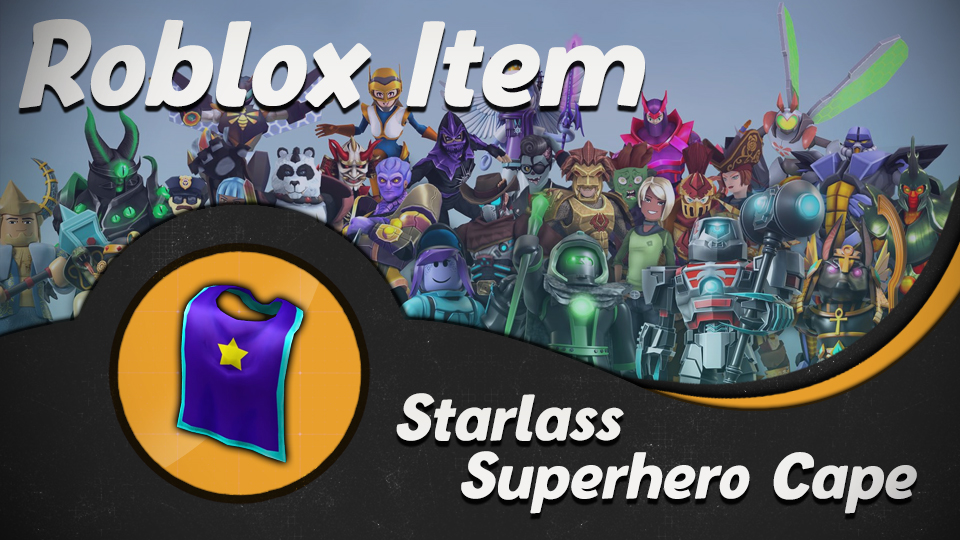

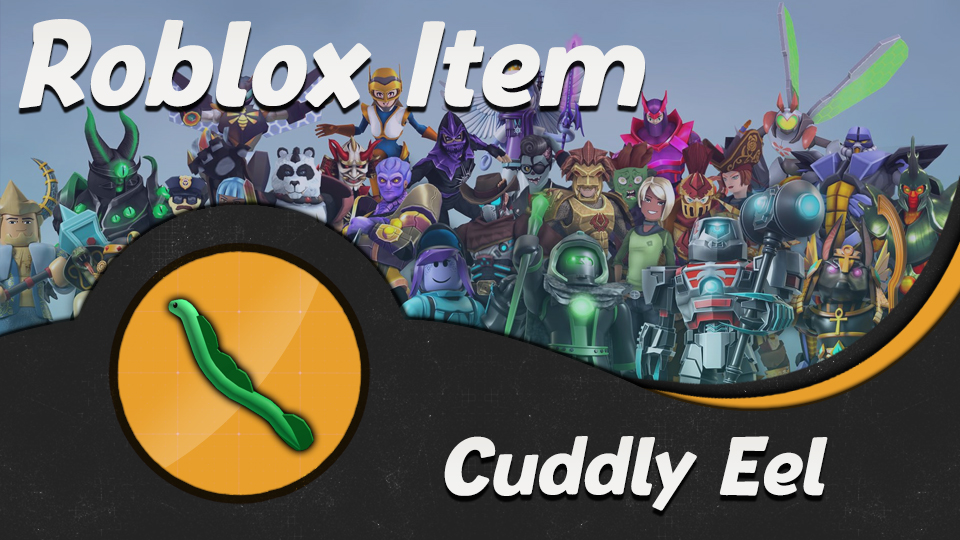


![[Switch] Fortnite Pack: Anime Legends DIGITAL](https://cdn3.stackedgame.com/sell/fortnitenow/I_42461/switchmintylegendsjpg.jpg)





![Fortnite Code: Adamantium Wolverine Claws [Key]](https://cdn3.stackedgame.com/sell/fnbrcodes/I_42411/adamantiumclaws2jpg.jpg)



![WoW: Goblin Gumbo – Digital Code [Instant]](https://cdn3.stackedgame.com/sell/wowloot/I_42401/goblingumbojpg.jpg)
![WoW: Bloat the Bubble Fish – Digital Code [Instant]](https://cdn3.stackedgame.com/sell/wowloot/I_42467/bloatthebubblefishjpg.jpg)