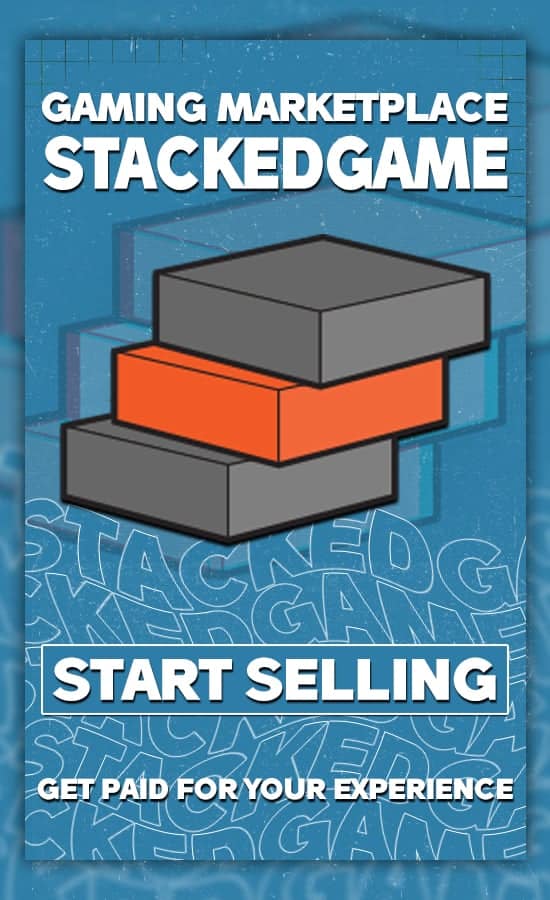Genshin Impact isn’t officially available on Steam, but that doesn’t mean you can’t play it through the platform. Here’s how you can set it up:
Despite the limited access to the game on PC, it is possible to actually play Genshin Impact on Steam, provided that players follow a few steps to adequately set it up. There are, in fact, two distinct methods of making Genshin Impact work on Steam, and they are directly related to the two download methods available for the game on the platform.
Summary
Downloading Genshin Impact via the Game’s Client
First off, you’ll need to grab Genshin Impact’s client from the game’s official website. Once downloaded and installed, you’ll find the option to download the game within the client itself. After updating it, fire up your Steam client.
In Steam, click on the “Games” button in the top left corner and select “Add a Non-Steam Game To My Library.” Find Genshin Impact’s .exe file in the list of programs, add it, and you’re good to go. Then, just run the game through Steam, and you’re all set.
- Download Genshin Impact via the official website.
- Locate and click on the “Games” button on the Steam client.
- Add Genshin Impact as a Non-Steam Game to Steam’s Library.
- Run Genshin Impact via Steam’s Library.
Adding Epic Games Launcher to Steam

Alternatively, you can add the Epic Games Launcher to your Steam library. Download Genshin Impact through Epic Games Launcher, and then use the same “Add a Non-Steam Game To My Library” function in Steam to add Epic Games.
Once added, launch Epic Games via Steam, and from there, launch Genshin Impact. It’s a bit like playing Fortnite through Steam, allowing you to use a gamepad if you prefer.