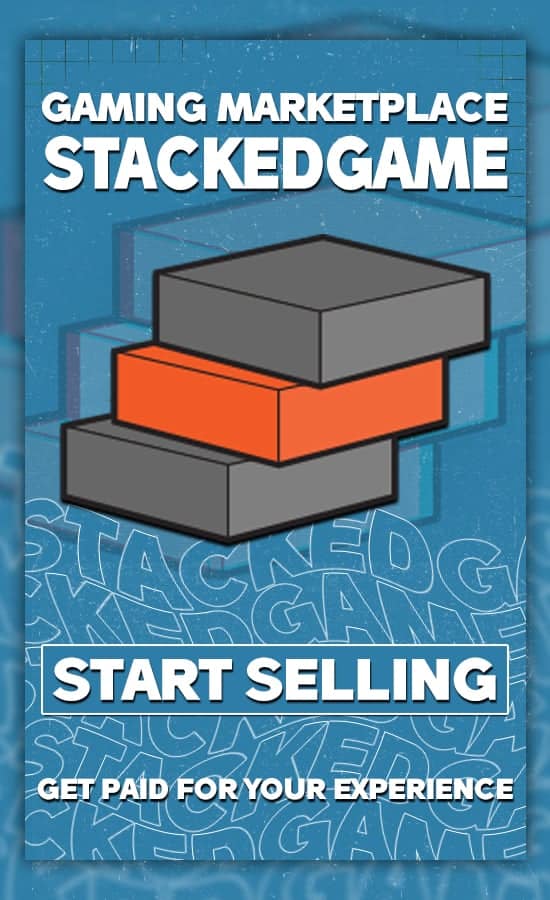So, you want to know how to get your Fortnite squad together across different platforms? Well, enabling cross-platform matches is the way to go! It’s a great way to hang out with your friends, whether you’re on PS5, Xbox Series X, PC, Switch, or even mobile.
Summary
Getting Started with Cross-Platform Matches
First things first, you need to have friends on your Epic account. This is separate from your console friends list, so if you’re on console, make sure to create an Epic account on EpicGames.com. PC or mobile players already have one.
Once you’re set up, you’ll need to add your friends on Epic. You can do this through the social menu or the Epic Launcher on PC or Mac. Just enter your friend’s Epic email or username, and boom, they’re added. Once they accept, you’re good to go.

Now, you can see all your friends in the Friends tab. Just select ‘join party’ to hop into their lobby or ‘invite to party’ to get them to join you.